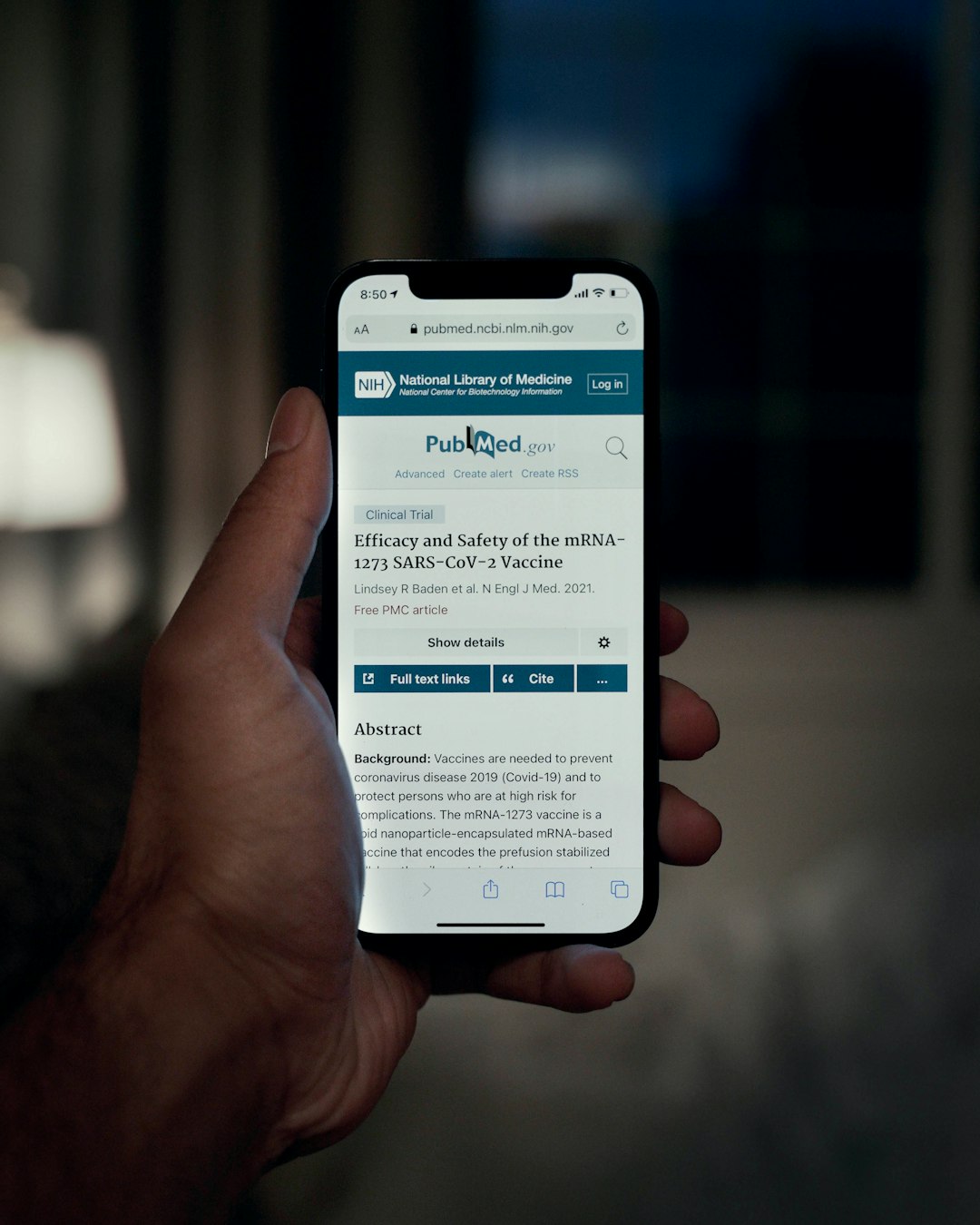Laptops have become essential tools for work, education, entertainment, and communication. With premium laptops costing well over $1,000, protecting this investment should be a priority for every laptop owner. Yet many users transport their expensive devices with minimal or no protection.
In this article, we'll explore why investing in a quality laptop case or sleeve is not just an accessory, but a necessity for protecting your valuable device.
The Vulnerabilities of Modern Laptops
Today's laptops are engineering marvels, packing incredible power into increasingly thin and light designs. However, this trend toward sleeker form factors comes with some trade-offs in durability:
- Thinner Chassis: Modern laptops often feature aluminum or thin plastic bodies that can dent or crack under pressure.
- Larger Displays: Bigger screens with thinner bezels are more susceptible to cracking when dropped or bumped.
- Delicate Components: SSDs, while more durable than traditional hard drives, can still be damaged by sharp impacts.
- Thermal Sensitivity: Exposure to extreme temperatures can affect battery performance and lifespan.
- Connectivity Ports: USB-C and other ports can be damaged when laptops are hastily stuffed into bags.
Even minor cosmetic damage can significantly reduce a laptop's resale value, while more serious damage can lead to expensive repairs or complete replacement.
Benefits of Quality Laptop Protection
1. Physical Impact Protection
The most obvious benefit of a good laptop case is protection from drops, bumps, and pressure. Quality cases feature padding or reinforcement in critical areas to absorb shocks that would otherwise be transferred to your device.
A 2019 study by SquareTrade found that 1 in 3 laptop owners experienced accidental damage within the first year of ownership, with an average repair cost of $300. Many of these incidents could have been prevented or minimized with proper protection.
2. Weather and Element Protection
Beyond physical impacts, laptops are sensitive to environmental factors:
- Moisture: Water-resistant cases protect against rain, spills, and humidity.
- Dust and Debris: Cases keep out particles that can clog fans and affect cooling.
- UV Exposure: Prolonged sun exposure can discolor laptop exteriors and degrade batteries.
- Temperature Extremes: Insulated cases provide some buffer against very hot or cold conditions.
3. Extended Lifespan
Regular protection from impacts, dust, and temperature fluctuations can significantly extend your laptop's operational life. This is particularly important as many modern laptops have components that are difficult or impossible to upgrade or repair.
4. Reduced Wear and Tear
Even without major accidents, daily use causes gradual wear. Laptop cases minimize everyday abrasion, prevent scratches on the finish, and reduce wear on the hinges by providing a stable transportation environment.
5. Organizational Benefits
Many laptop cases and bags include pockets and compartments for accessories, cables, documents, and other essentials. This organization not only protects your laptop but also prevents damage from loose items shifting around in your bag.
6. Professional Appearance
A quality laptop case projects professionalism in business environments. It signals that you value and take care of your tools, which can make a subtle but positive impression in meetings and presentations.
Types of Laptop Protection
Different forms of laptop protection serve different needs and preferences:
Sleeves
Sleeves are slim, form-fitting covers designed for minimal bulk. They're ideal for:
- Users who carry their laptop in a larger bag
- Those who prioritize minimalism and lightweight protection
- Short commutes with limited exposure to harsh conditions
Hard Shell Cases
These attach directly to the laptop, providing protection while in use. They're perfect for:
- All-day protection, even when working
- Protection from scratches and minor impacts
- Personalization through colors and designs
Padded Cases/Bags
These offer more substantial protection and often include handles or straps. They're best for:
- Regular commuters who need comprehensive protection
- Users with multiple accessories to organize
- Those needing protection from more severe impacts
Rugged/Waterproof Cases
Specifically designed for harsh environments, these offer maximum protection. They're essential for:
- Outdoor professionals (construction, field research, etc.)
- Frequent travelers exposed to various conditions
- Users in wet or dusty environments
Key Features to Look For
When selecting a laptop case or sleeve, consider these important features:
Proper Sizing
A proper fit is crucial. Too loose, and your laptop will slide around; too tight, and you risk damaging ports or straining zippers. Measure your laptop's dimensions and check them against the case specifications, remembering that laptop sizes refer to screen diagonal, not the full device dimensions.
Quality Materials
Look for:
- Exterior: Durable nylon, ballistic nylon, leather, or high-density polyester
- Interior: Soft microfiber, neoprene, or fleece to prevent scratches
- Padding: High-density foam, air cells, or specialized impact materials
- Closures: Quality zippers (YKK is the industry standard) or secure magnetic clasps
Corner and Edge Protection
Corners and edges are the most vulnerable parts of a laptop during falls. The best cases feature reinforced corners and edge protection.
Water Resistance
At minimum, a laptop case should offer some water resistance to protect against light rain or spills. For more demanding conditions, look for IPX ratings or sealed waterproof designs.
Ventilation
If you often work with your laptop in its case, ensure it has adequate ventilation to prevent overheating. Some cases include ventilation channels specifically designed for this purpose.
Additional Storage
Consider what else you need to carry. Many cases include pockets for:
- Power adapters and cables
- External devices like mice or portable hard drives
- Pens, business cards, and documents
- Tablets or e-readers
The Investment Perspective
Quality laptop protection is best viewed as an investment rather than an expense. Consider this cost-benefit analysis:
Potential Costs Without Protection:
- Screen replacement: $200-600
- Keyboard replacement: $80-350
- Chassis repair: $50-300
- Water damage repair: $300-800 (if repairable)
- Complete laptop replacement: $800-2,500+
- Data recovery services: $300-1,500
- Productivity loss during repairs
Cost of Quality Protection:
- Basic sleeve: $15-40
- Quality padded case: $40-100
- Premium or specialized protection: $100-200
Even a single prevented incident can justify the cost of a quality case many times over.
Conclusion: An Essential Investment
A laptop represents a significant financial investment and often contains irreplaceable data and work. Protecting it with a quality case or sleeve is not just a matter of preserving its physical condition—it's about safeguarding your productivity, data, and peace of mind.
Whether you opt for a simple sleeve, a hardshell case, or a fully padded bag depends on your specific needs and usage patterns. The important thing is to provide your device with appropriate protection for its environment.
Remember: The best laptop case is the one you'll actually use consistently. Choose protection that fits your lifestyle and aesthetic preferences while providing the level of security your device needs.
Ready to protect your laptop?
Explore HellCase's selection of premium laptop sleeves and cases designed for maximum protection with stylish aesthetics.
Shop Laptop Cases